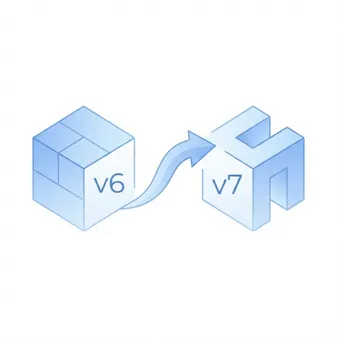Howto Migration from Drupal 6 to Drupal 7

[!WARNING] Legacy Content: Dieser Artikel bezieht sich auf die Migration von Drupal 6 zu Drupal 7. Beide Versionen sind veraltet. Zum aktuellen Drupal 11 Migrations-Guide
You need drush version 6 installed, version 7 and 8 won’t work.
Create Drush Alias
Located at /vendor/drush/drush/aliases.drushrc.php.
For testing we use a fresh subdomain before we roll out to live later on.
$aliases['old_site_drupal6'] = array(
'root' => '/Sites/www.oldsite.com/htdocs',
'uri' => 'www.oldsite.com',
);
$aliases['new_site_drupal7'] = array(
'root' => '/Sites/d7.oldsite.com/htdocs',
'uri' => 'd7.oldsite.com',
'db-url' => 'mysql://root:root@localhost/new_site_d7_db',
);Create 2 databases: one for the old site, one for the new site.
Name one like your old database and the other one how you want to name your new database like new_site_d7_db.
Brauchst du Hilfe bei deiner Drupal-Migration?
Stehst du vor einer komplexen Migration? Als Drupal-Experte unterstütze ich dich gerne beim sicheren Upgrade auf die neueste Drupal-Version. Jetzt Kontakt aufnehmen
Häufig gestellte Fragen (FAQ)
Warum funktioniert Drush 7 oder 8 nicht für Drupal 6 zu 7 Migrationen?
Wo erstelle ich Drush-Aliase für die Migration?
Brauche ich zwei separate Datenbanken für die Migration?
Sollte ich die Migration zuerst auf einer Subdomain testen?
Das könnte Sie auch interessieren
Drush: Alle Module deaktivieren
Wie man mit Drush schnell alle Module in Drupal deaktiviert - nützlich für Debugging und Wartung
Drush alle Module deaktivieren
So kann man alle Module die nicht Core sind auf einen Schlag deaktivieren z.B. sinnvoll wenn man ein Core update machen...
Wie man csv Listen in Drupal 7 mit Feeds importiert
Ein Klassiker in Drupal ist das importieren von Daten aus CSV Listen. Oftmals haben Kunden